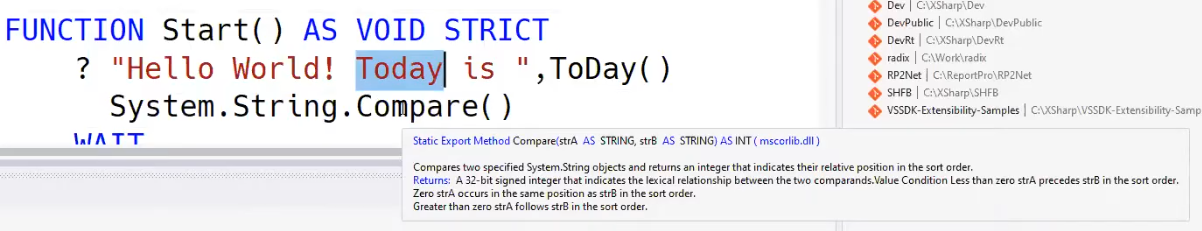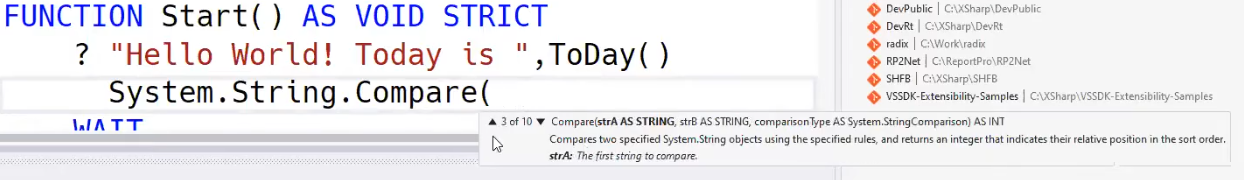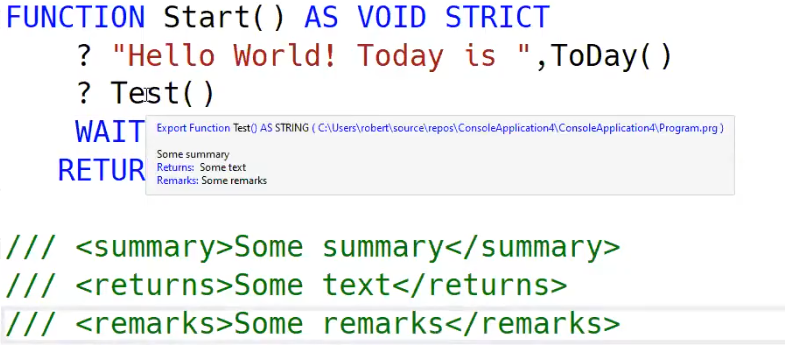Quick Info displays the complete declaration for any identifier in your code. Quick Info also appears when selecting a member from the List Members box.
You can manually invoke Quick Info by choosing Edit > IntelliSense > Quick Info, by pressing Ctrl+I, or by choosing the Quick Info button on the editor toolbar.
If a function is overloaded, IntelliSense may not display information for all forms of the overload.