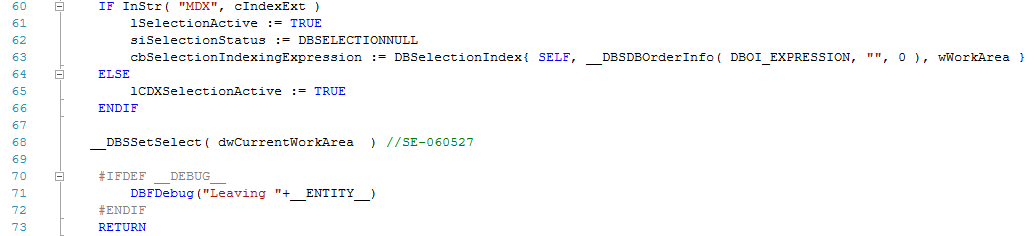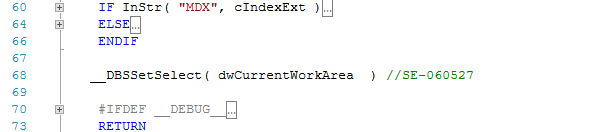To unclutter your view of the code, click the small gray box with a minus sign in the margin of the first line of the constructor, or place the cursor anywhere within the constructor code and press Ctrl+M, Ctrl+M.
The code block will collapse, showing only the first line followed by an ellipsis. To expand the code block again, click the same gray box, which now has a plus sign, or press Ctrl+M, Ctrl+M again. This feature is called Outlining and is especially useful when collapsing long methods or entire classes.