
The Application page contains the most important settings for your Visual Studio project.
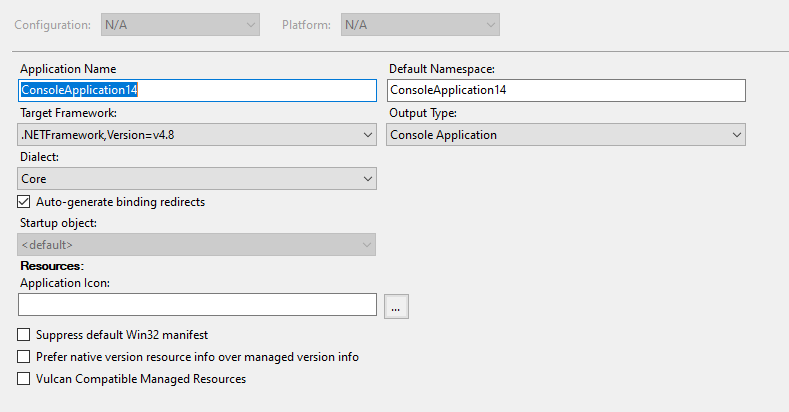
Item |
Description |
Command item |
Default Namespace |
Specifies the default namespace for added items, such as classes, that are added via the Add New Item Dialog Box. |
This is not a commandline option for the compiler but used by Visual Studio. |
Dialect |
Select the compiler dialect to use when compiling this project. Changing the dialect may also change the 'Allow NamedArguments' setting on the Language page." |
|
Output Type |
The type of application to build. |
|
Startup Object |
The name of the class that contains the Start method that you want called when you launch your application. The default for X# applications is the Start function inside the compiler generated Functions class. You can override this setting by specifying another classname here. |
|
Target Framework Moniker |
The version of the Common Language Runtime to use for output assembly. |
This is not a command line option for the compiler, but it controls the location from which reference assemblies are loaded. |
Assembly Name |
The name of the output file that will hold assembly metadata. |
|
Output File |
The name of the project's primary output file. |
This is derived from the assembly name. |
Project File |
The name of the file containing build, configuration, and other information about the project. |
This is the name from the current project. |
Project Folder |
The absolute location of the project. |
This is the location from the current project. |
Application Icon |
Sets the .ico file to use as your application icon. Please note that if your application contains native resources, this value will be ignored. |
|
Prefer native resource over managed resource |
When your application includes a native resource, use this native resource and do not generate a resource based on the global assembly properties such as AssemblyTitle, AssemblyVersion, etc. |
|
Suppress default Win32 manifest |
Suppress default Win32 manifest. You will have to supply your own Win32 manifest if you suppress the default one. |
|
Vulcan Compatible Managed Resources |
Use Vulcan Compatible Managed Resources. (When 'True', resource files are included in the assembly without namespace prefix. When 'False', the resource files are prefixed with the namespace of the app, just like in other .Net languages, such as C#.) |
.
